Shutdown/Restart/Logout of your PC automatically
Timed Shutdown is a small but useful utility that can be used to automatically shutdown, restart, log off, disconnect or hibernate your computer.
You can set the program to turn your computer off with 4 triggers. At a certain time, after a certain time, when the CPU usage goes down or when you get disconnected from the internet.
This means that your computer doesn't have to be on any longer then necessary. The program hides in the system tray when running so it can be easily aborted. It also gives the option of a 5-60 second countdown, again in case you change your mind.
FEATURES:
- Four triggers.
- Countdown Timer (Counts down the specified time to ACTION)
- Clock (Take action according to a time specified)
- CPU (Triggers computer state relative to specified min. CPU usage)
- Network Connectivity (Takes action when network disconnects)
-
- Can be cancelled at any time.
- Warns (specified time normally 10 seconds) before taking action.
HOW TO USE:
- Install the software and start the application.
- Select your desired trigger, give details (e.g. Time, CPU usage etc.) and press “GO”.
- That’s it.
SCREENSHOT:
DOWNLOAD:
NOTE: This is an old version but a freeware. It still works, I have tested it on Windows 7. The latest version is no longer free.
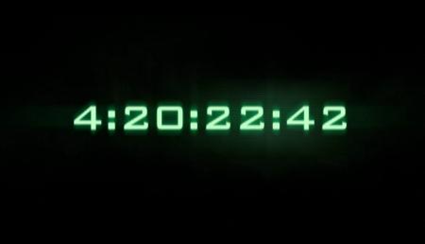

 Twitter
Twitter Facebook
Facebook Digg
Digg Delicious
Delicious Stumble
Stumble