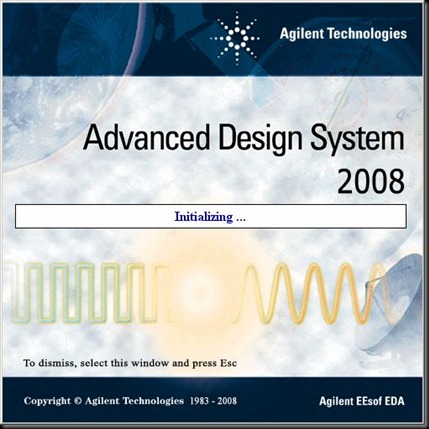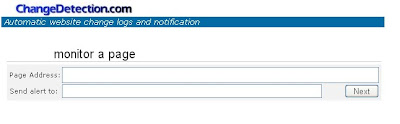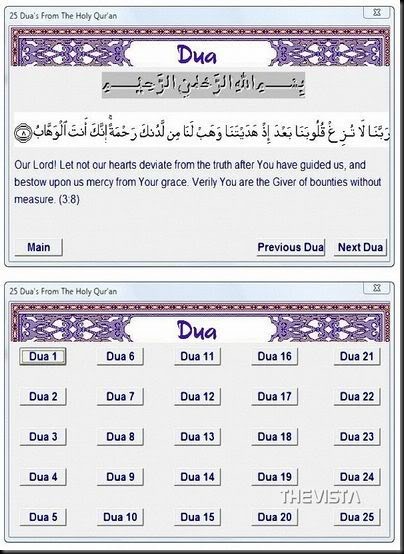The Proteus Design Suite is wholly unique in offering the ability to co-simulate both high and low-level micro-controller code in the context of a mixed-mode SPICE circuit simulation. With this Virtual System Modeling facility, you can transform your product design cycle, reaping huge rewards in terms of reduced time to market and lower costs of development.
If one person designs both the hardware and the software then that person benefits as the hardware design may be changed just as easily as the software design. In larger organizations where the two roles are separated, the software designers can begin work as soon as the schematic is completed; there is no need for them to wait until a physical prototype exists. In short, Proteus VSM improves efficiency, quality and flexibility throughout the design process..
What is Proteus VSM?
Proteus Virtual System Modeling (VSM) combines mixed mode SPICE circuit simulation, animated components and microprocessor models to facilitate co-simulation of complete microcontroller based designs. For the first time ever, it is possible to develop and test such designs before a physical prototype is constructed.
This is possible because you can interact with the design using on screen indicators such as LED and LCD displays and actuators such as switches and buttons. The simulation takes place in real time (or near enough to it): a 1GMHz Pentium III can simulate a basic 8051 system clocking at over 12MHz. Proteus VSM also provides extensive debugging facilities including breakpoints, single stepping and variable display for both assembly code and high level language source.
Circuit Simulation
At the heart of Proteus VSM is ProSPICE. This is an established product that combines uses a SPICE3f5 analogue simulator kernel with a fast event-driven digital simulator to provide seamless mixed-mode simulation. The use of a SPICE kernel lets you utilize any of the numerous manufacturer-supplied SPICE models now available and around 6000 of these are included with the package.
Proteus VSM includes a number of virtual instruments including an Oscilloscope, Logic Analyzer, Function Generator, Pattern Generator, Counter Timer and Virtual Terminal as well as simple voltmeters and ammeters. In addition, we provide dedicated Master/Slave/Monitor mode protocol analysers for SPI and I2C - simply wire them onto the serial lines and monitor or interact with the data live during simulation. A truly invaluable (and inexpensive!) way to get your communication software right prior to hardware prototyping.
Should you wish to take detailed measurements on graphs, or perform other analysis types such as frequency, distortion, noise or sweep analyses of analogue circuits, you can purchase the Advanced Simulation Option. This option also includes Conformance Analysis - a unique and powerful tool for Software Quality Assurance.
Co-Simulation of Microcontroller Software
The most exciting and important feature of Proteus VSM is its ability to simulate the interaction between software running on a microcontroller and any analog or digital electronics connected to it.
The micro-controller model sits on the schematic along with the other elements of your product design. It simulates the execution of your object code (machine code), just like a real chip. If the program code writes to a port, the logic levels in circuit change accordingly, and if the circuit changes the state of the processor's pins, this will be seen by your program code, just as in real life.
The VSM CPU models fully simulate I/O ports, interrupts, timers, USARTs and all other peripherals present on each supported processor. It is anything but a simple software simulator since the interaction of all these peripherals with the external circuit is fully modeled down to waveform level and the entire system is therefore simulated.
VSM can even simulate designs containing multiple CPUs, since it is a simple enough matter to place two or more processors on a schematic and wire them together.
INSTALL INTRUCTIONS:
UPDATED INSTRUCTIONS (for Proteus 7.7 SP2 Only):
- Install Proteus from the given setup.
- Install the Service Pack 2 update (ENG ver.).
- Install the License file.
- Enjoy…..
ADDING NEW LIBRARIES & MODELS:
- Extract the ‘Library’ & ‘Models’ folders from the compressed file.
- Select all the files in the ‘Library’ folder and copy it to the ‘Library’ folder of Proteus. Rename the files having same file-name.
- Now, do the similar procedure for the contents of ‘Models’ folder.
- Start Proteus. All the Libraries and Models will automatically be added.
- Enjoy….
NOTE: This download contains Proteus installation files, License file and patch… Just follow the instructions and…. enjoy.. :-)
DOWNLOAD (Proteus 7.1 SP2)
DOWNLOAD (Proteus 7.7 SP2)
ADDITIONAL LIBS+MODELS